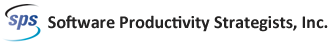Operator Authorization System:- Client:
The GateKeyper client administers a business that concerns heavy equipment being used by professional Operators. Their main concern was to architecture a system that covers the legal aspects of security and safety of their Operators. The aimed system was to ensure that the equipment is being operated only by an individual who has a considerable amount of knowledge about the equipment and respective rules to operate the equipment. - Problem Statement:
The client requested an application that can be integrated with any telematics system or utilized independently. The application shall allow customers to utilize and manage the system without requiring them to change their current telematics provider. Also, it shall allow companies to verify the Operator’s knowledge before each equipment use. To verify their knowledge, customers can create GateKeyper Test for their equipment and Operators via an online portal. Operators clear a test using a mobile/tablet attached to the equipment before being able to turn on the ignition of equipment. - Solution:
SPS developed a system that provides owners an unprecedented ability to communicate directly with Operators, ensuring the highest level of training and accountability.
The designed system provided the customers an authority to allow only a well-informed Operator to use the equipment. GateKeyper Admin could access the GateKeyper System and could add multiple Customers to the system. Customers are then made responsible for allocating equipment to appropriate Operators and make different tests to verify Operators’ knowledge about the equipment. The Operators must attempt these tests and answer every question in the test correctly to start any equipment otherwise the ignition remains blocked. Every equipment comes equipped with a tablet and GK Interlock (GKi). The tablet allows Operators to attempt tests before starting the equipment whereas the GKi enables/disables the equipment ignition via Bluetooth based on the results of the test. - Features:
Two Web Portals for GK Admins and Customers respectively to manage different tasks and a Mobile application for Operators to attempt tests. Though GK Admins and Customers are also granted permissions to access the Mobile application for testing purposes.- Web Portals
- Three types of users, i.e., GK Admin, Customer, and Operator. GK Admins login to GK Admin Portal and Customer login to Customer Portal.
- GK Admins can create and manage Customers in the system and assign GKis to Customers. The GK Admins can access and modify all the Customers’ data in the system and perform all the tasks that can be performed by the Customers.
- Customers can create and manage Equipment, Operators, GKis, and tests (questions).
- Customers and GK Admins can create and manage Equipment and Auxiliary Equipment.
- Auxiliary Equipment is always associated (assigned) to a parent Equipment in the system e.g., a forklift mounted on a truck.
- Equipment and Auxiliary Equipment can be assigned to Operators and GKis.
- Customers and GK Admins can create and manage Operators in the system.
- Operators can be assigned Questions and Equipment.
- GKis can be created and managed by the GK Admins only.
- GK Admins can assign the GKis to Customers.
- Once assigned, Customers can further assign GKis to Equipment.
- Customers and GK Admins can create and manage Questions in the system.
- There are three kinds of Questions in the system, i.e., Survey, Test, and Emergency questions.
- Questions can be created in English, French, and Spanish.
- Survey Questions can be assigned to Equipment and/or Operators.
- Test Questions are always assigned to Equipment only.
- Supporting Material can be assigned with Questions.
- Emergency Questions are a predefined set of questions that the user must answer if the Emergency mode is enabled on Equipment.
- Scheduled Locking and Unlocking allows Customers and GK Admins to lock and unlock Equipment(s) on scheduled dates.
- Filters in the system allow instant assigning of Equipment, Questions, Operators, and GKis. Customers and GK Admins can apply (create) and save filters in the system for later use. Two types of filters can be created:
- Global filters are accessed by Customers and GK Admins.
- Local filters are accessed by a particular user who has created it
- Auto-filters is an advanced implementation of filters that allows applying filters on Equipment attributes and saving them in the system for later use.
- Customers and GK Admins can view auto-generated or customized reports in the system.
- Reports show various insights about Equipment, Operators, Questions, and GKis.
- Customized reports can be created using filters and auto-filters.
- The system must incorporate a dashboard showing different statistics related to Equipment, Operators, Questions, and GKis.
- Mobile Application:
- Operators sign in to the mobile app and enter an assigned Customer ID and choose a language.
- Operators select Equipment from the list of assigned Equipment.
- Operators attempt to test to unlock Equipment.
- Successfully attempting test enables ignition on GKi via connecting with GKi through Bluetooth.
- Failing a test and exhausting allowed remaining attempts can lock equipment for a Customer or GK Admin’s specified duration.
- Challenges
- Independent Application: The GateKeyper application (app) had to be an application that can easily be paired with any telematics. The app shall be able to connect with any equipment and control its ignition.
- Offline Mode: The Offline mode will allow the application to work in remote areas where there is no or poor connectivity. The functionality is required because Operators would sometimes have to work in such areas and the poor connectivity issue shall not hinder the Operator’s work at such a location.
- Communication between Application and Equipment ignition: To connect a mobile app with the equipment’s ignition was a challenge that required some time and effort. It had to be ensured that the ignition of equipment is enabled only when the Operator has correctly answered all the questions on the app. Otherwise, the app had to halt the ignition until Operator successfully passed the GateKeyper test.
- Railway track scenario: The GateKeyper app locks the ignition until Operator successfully answers all the questions on the GateKeyper test. The app allows 3 attempts to the Operator, if he fails all, then the app locks the ignition for 30 minutes. The whole scenario is critical when the Operator needs to start equipment on a railway track. The system should cater to a scenario where if an Operator is on the railway track, then the equipment shall not halt the ignition.
- Developed during Covid: No access of hardware – was developed remotely
|
-Photoroom.png)