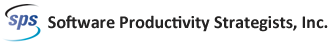Detect Unplanned IT Changes Before They Take You Down
Any time there is a change in your IT environment, there’s a new risk of a negative consequence. And when those changes are unplanned or unauthorized, the risk becomes exponentially greater. More than 70% of all cybersecurity incidents today are the result of undetected and/or unplanned network changes inside the firewall from things like misconfigurations, successful hacker infiltrations through malware, and bad actors inside the organization.
Cyber Hawk’s IT Change Detection Reduces Risk
Cyber Hawk plays a crucial role in identifying unauthorized or malicious changes in an IT environment that represent potential threats. It systematically checks for any unauthorized or unintended changes that may have taken place, and sends you alerts to ensure the integrity, security, and stability of your network. Cyber Hawk uses a combination of machine learning and “smart tags” to identify anomalous end-user activity, suspicious changes, and threats caused by misconfigurations. It helps detect potential security breaches, such as unauthorized access, configuration tampering, or malware infections. By promptly detecting and responding to these changes, organizations can mitigate risks, prevent data breaches, and protect sensitive information.
Cyber Hawk’s IT Change Detection Helps Achieve Compliance
Many industries have specific regulatory requirements regarding IT security and data protection that include an IT change detection system. Having a tool like Cyber Hawk running daily change detection scans helps you demonstrate compliance with these regulations It helps you track and audit changes, ensuring that systems and configurations align with regulatory guidelines.
Cyber Hawk’s IT Change Detection Helps Catch “Unforced Errors.”
Even the best IT technicians can make critical configuration mistakes. Sometimes they lack the information they need for a particular setting, permission, and access control. Sometimes they are moving too fast and miss a critical step. On rare occasions, they may be disgruntled and do it intentionally. Cyber Hawk helps maintain the integrity of your IT systems by identifying unintentional or unauthorized changes that could potentially disrupt services or impact system stability. By detecting these changes and sending out the alerts, Cyber Hawk serves as a “second set of eyes” that management can use to provide an extra layer of risk management for their IT systems.
Cyber Hawk’s IT Change Detection Helps With Troubleshooting
When network issues or errors arise, Cyber Hawk’s reports can be valuable in troubleshooting and identifying the root causes. By comparing the current report of changes system with previous known states, you can identify recent changes that may have contributed to the problem. This helps in isolating the cause and expediting the resolution process.
Cyber Hawk’s IT Change Detection Helps With Configuration Management
Change detection is an integral part of comprehensive configuration management practices. By adding Cyber Hawk to your stack of audit and compliance tools, you can track changes in configurations, software versions, and hardware setups . . . allowing you to maintain accurate documentation and ensure that systems are properly configured. This is particularly important for scalability, disaster recovery, and efficient IT asset management.
More than Alerts: “Smart” Recommendations
Cyber Hawk automatically scans any network searching for “high value, low volume” changes that occur behind the firewall. At the completion of each scan, Cyber Hawk generates an alert and delivers details on the specific changes it discovered, assigns a relative risk score to each change, and includes a set of easy-to-follow, step-by-step instructions on how to resolve the issue. These recommendations help speed up the remediation process.
|
Expose Unauthorized logins or attempts to restricted computers |
|
Identify a new user profile suddenly added to the business owner’s computer |
|
Find an application just installed on a locked down system |
|
Get alerted to unauthorized wireless connections to the network |
|
Notice if a new user was just granted administrative rights |
|
Detect an unusual midnight log-in for the first time by a day-time worker |
|
Find sensitive Personal Identifiable Information (PII) stored on machines where it doesn’t belong |
|
Detect when new users or new profiles are added. |
|
Alert when critical patches are no long applied in a timely manner. |