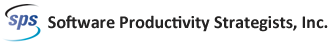About Course
In this three day course you learn about managing and operating VMware vSAN 7 This course focuses on building the required skills for common Day 2 vSAN administrator tasks such as vSAN node management cluster maintenance security operations and advanced vSAN cluster operations You also gain practical experience through the completion of instructor led activities and hands on lab exercises
Prerequisite Courses
Completion of the following courses is required:
- VMware vSphere: Install, Configure, Manage [v7] or equivalent knowledge
- VMware vSAN: Plan and Deploy [v7]
Skills Gained
By the end of the course, you should be able to meet the following objectives:
- Define the tasks involved in vSAN node management
- Updating and upgrading vSAN using VMware vSphere Lifecycle Manager™
- Explain vSAN resilience and data availability features
- Reconfigure vSAN storage policies and observe the cluster-wide impact
- Perform vSAN cluster scale-out and scale-up operations
- Describe common vSAN cluster maintenance operations
- Control vSAN resync operations
- Manage two-node cluster and stretched cluster advance operations
- Configure vSAN storage efficiency and reclamation features
- Use VMware Skyline™ Health to monitor cluster health, performance, and storage capacity
- Describe vSAN security operations
- Configure vSAN Direct for cloud native applications
- Configure remote vSAN datastore and vSAN native file services
Who Can Benefit
Storage and virtual infrastructure administrators who are responsible for production support and administration of VMware vSAN 7.
Course Details
Outline
- Introductions and course logistics
- Course objectives
Course Introduction
vSAN Node Management
- Recognize the importance of hardware compatibility
- Ensure the compatibility of driver and firmware versioning
- Use tools to automate driver validation and installation
- Apply host hardware settings for optimum performance
- Use vSphere Lifecycle Manager to perform upgrades
vSAN Resilience and Data Availability Operations
- Describe vSAN storage policies
- Recognize the impact of a vSAN storage policy change
- Describe and configure the Object Repair Timer advanced option
- Plan disk replacement in a vSAN cluster
- Plan maintenance tasks to avoid vSAN object failures
- Recognize the importance of managing snapshot utilization in a vSAN cluster
- Configure the vSAN fault domains